 Back to all blogs
Back to all blogs
By Anna
July 03, 2024

Customer.io is a comprehensive customer engagement platform designed to help businesses create, send, and optimize personalized messages across various channels. It enables companies to automate their communication strategies, ensuring timely and relevant interactions with their customers.
Key Advantages:
1. Personalization. Tailor messages based on customer behavior and attributes, making communication more relevant and effective.
2. Automation. Streamline workflows with automated triggers and actions, reducing manual effort and increasing efficiency.
3. Multi-Channel Messaging. Reach customers via email, SMS, push notifications, and more, ensuring comprehensive engagement.
4. Segmentation. Create precise audience segments to target the right customers with the right messages.
5. Analytics and Reporting. Gain insights into campaign performance with robust analytics, helping to refine strategies for better results.
6. Integration. Easily integrates with various tools and platforms, enhancing its versatility and functionality within existing tech stacks.
By following a few simple steps you can easily set up sending SMS messages through the Sempico Solutions service directly from Customer.io platform:
In the Customer.io platform, you need to go to the Campaigns section and create a campaign in which you want to send SMS through the Sempico Solutions service. You should configure the campaign and its triggers according to your business processes and requirements. When you have moved to setting up the campaign Workflow, you need to select the “Send and Receive Data” element and move it to the workspace:
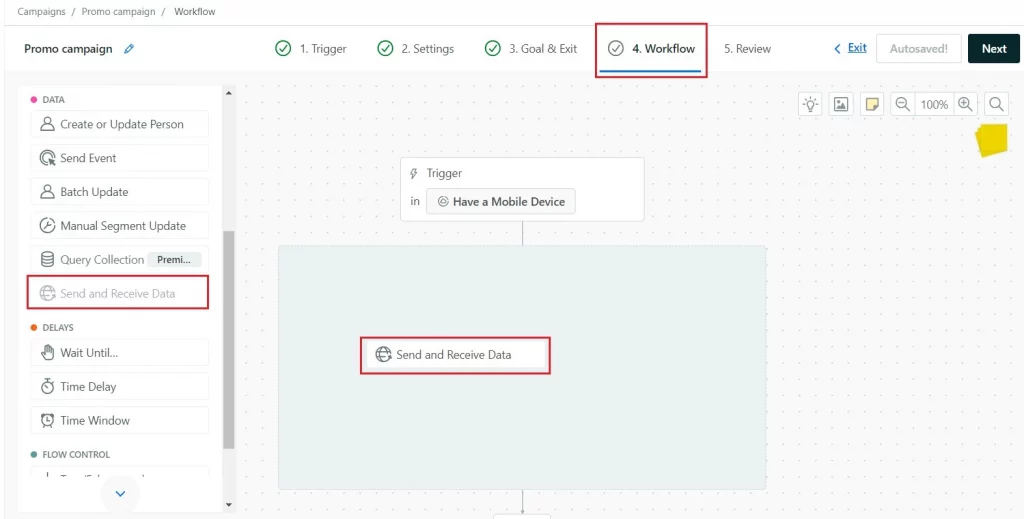
You can rename this element at your discretion, after which you must click the “Add Request” button:
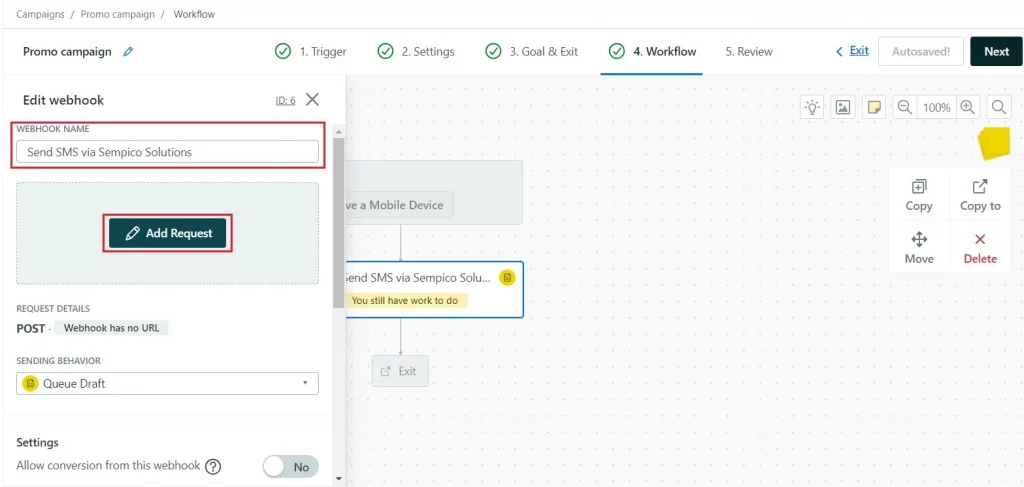
You will see an interface where you need to configure a request to the Sempico Solutions API to send SMS:
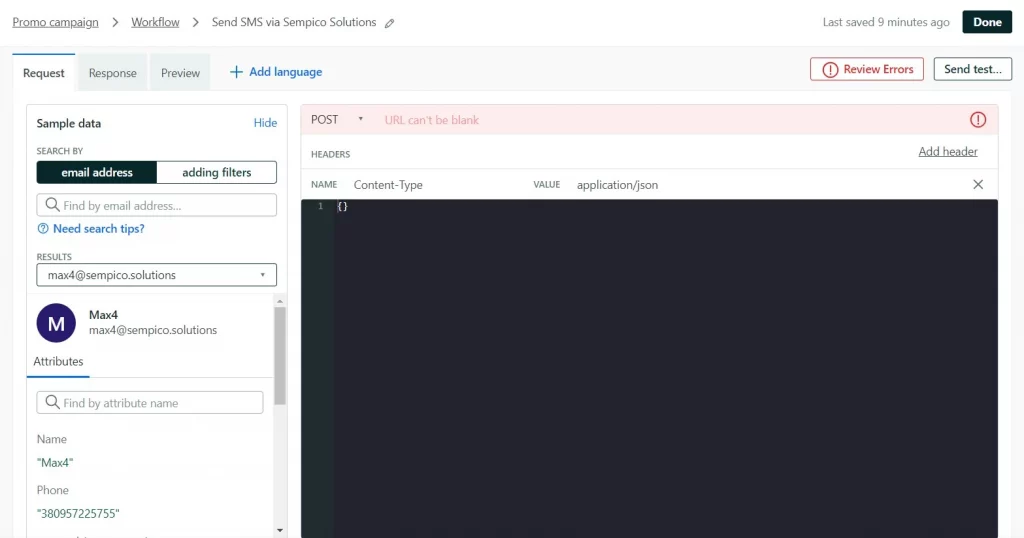
In order to do this, you need to log into your account on the Sempico Solutions platform or register if you have not already done so, and go to the Settings > Market Place > Applications section. In the list of applications, you need to find Customer.io and click the Install button.
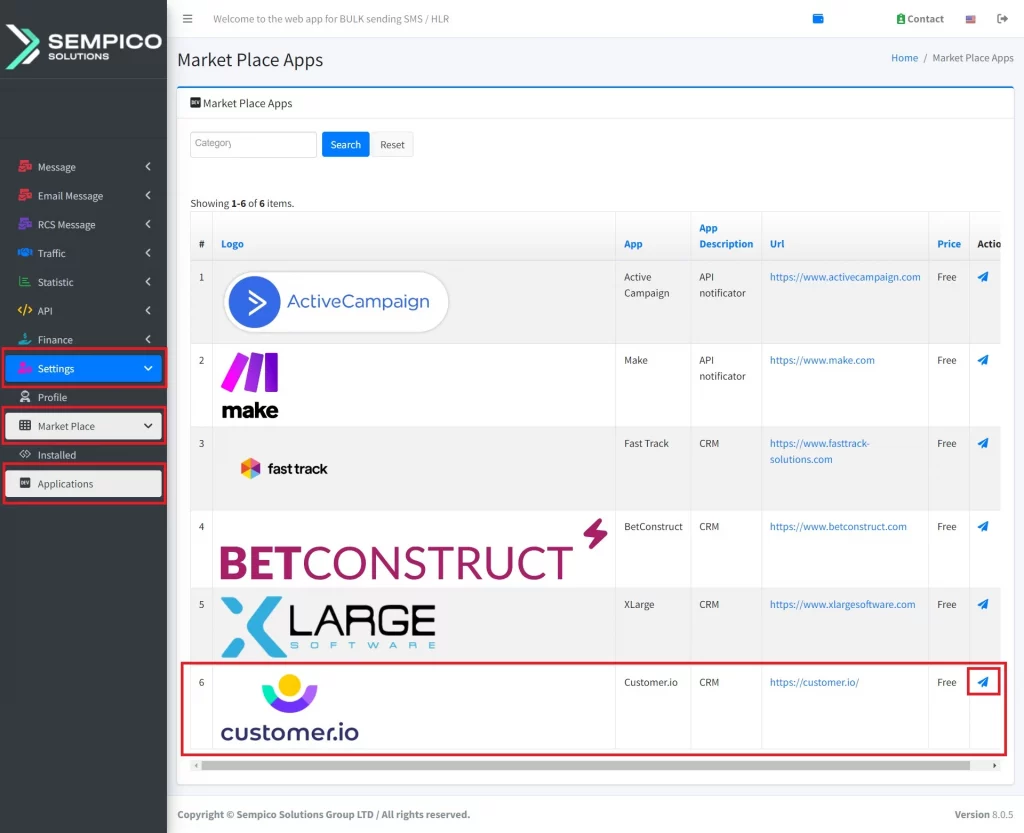
Next, you need to click the Generate token button and save the settings.
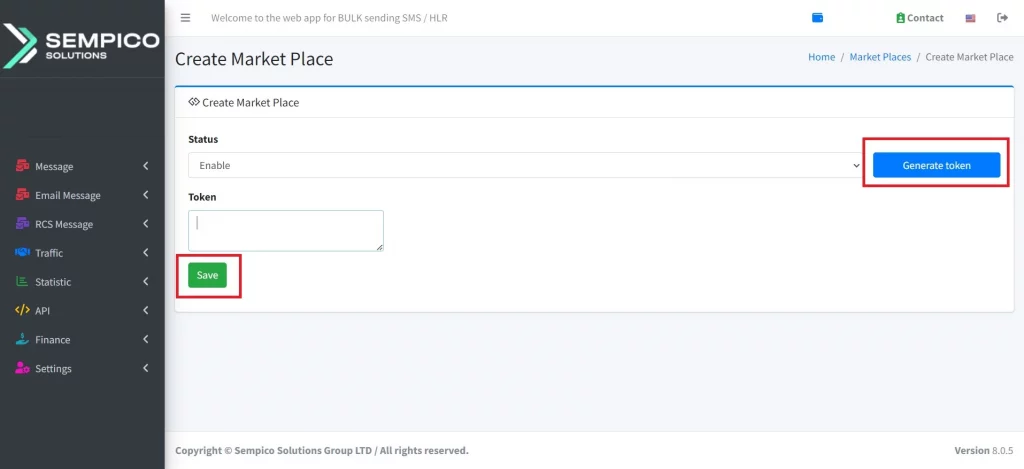
You will be shown a list of data that needs to be copied to the API request settings in Customer.io.
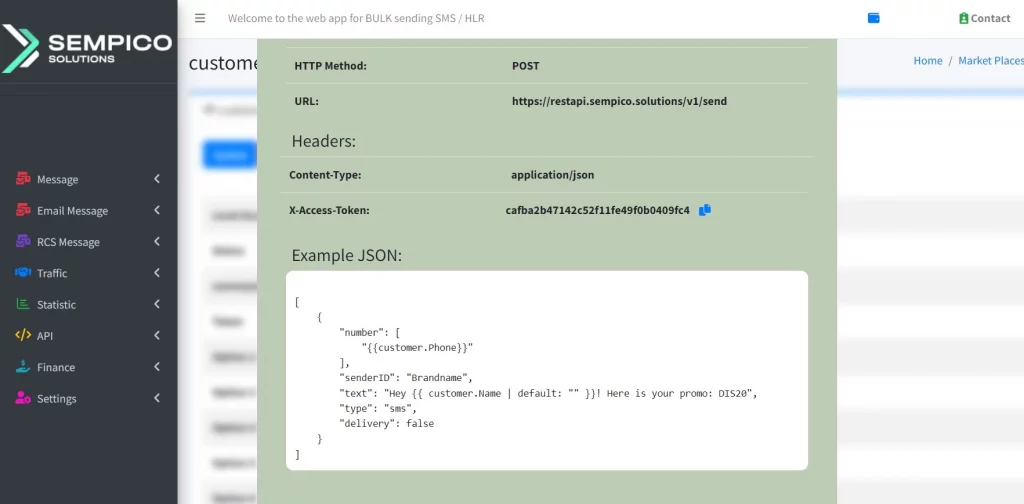
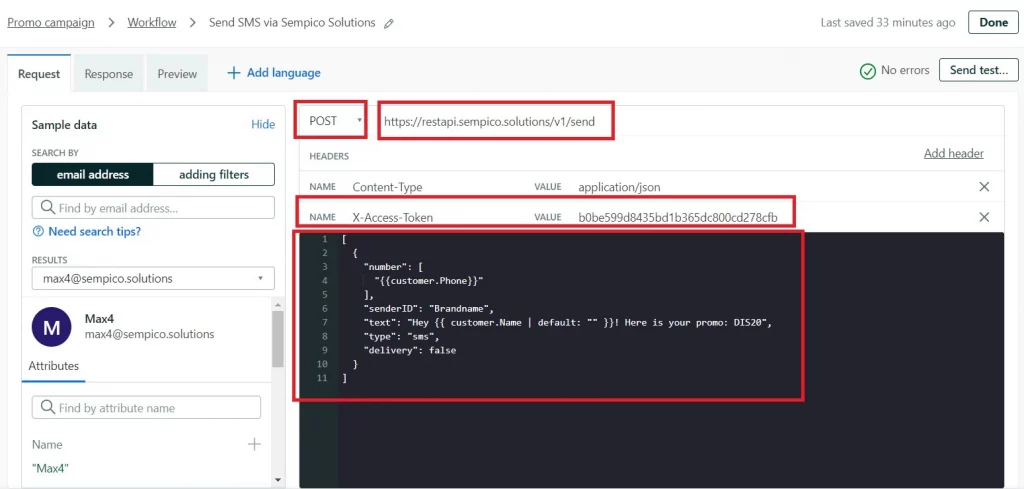
Important Notes:
1) The {{customer.Phone}} variable will automatically substitute the phone number of each of the customers involved in this campaign. Your field containing the client’s phone number may have a different name and this variable may be different. The number must be in international format with a country code, for example for UK 441316080906.
2) The value of the senderID field can contain the name of your brand. The word Brandname is given as an example.
3) The value of the text field should also be changed to the text you want to send to clients. The text you see is provided as an example and to demonstrate the use of variables for personalization.
After filling out all the required fields, you can click the Send test button to make sure that everything is configured correctly.
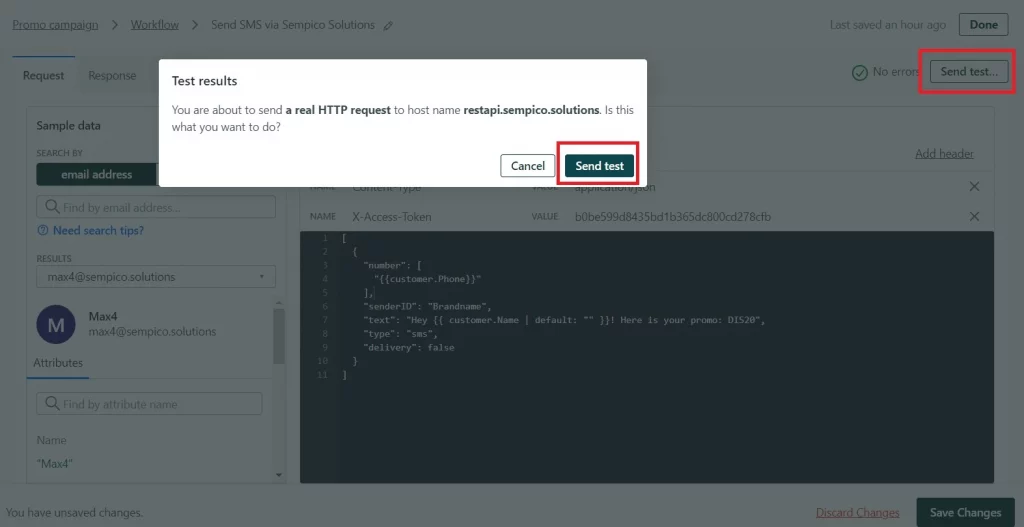
If you received Response status 200 when sending the test, then everything is configured correctly, but if you receive any error, you can double-check the required fields yourself or contact our support service for help.
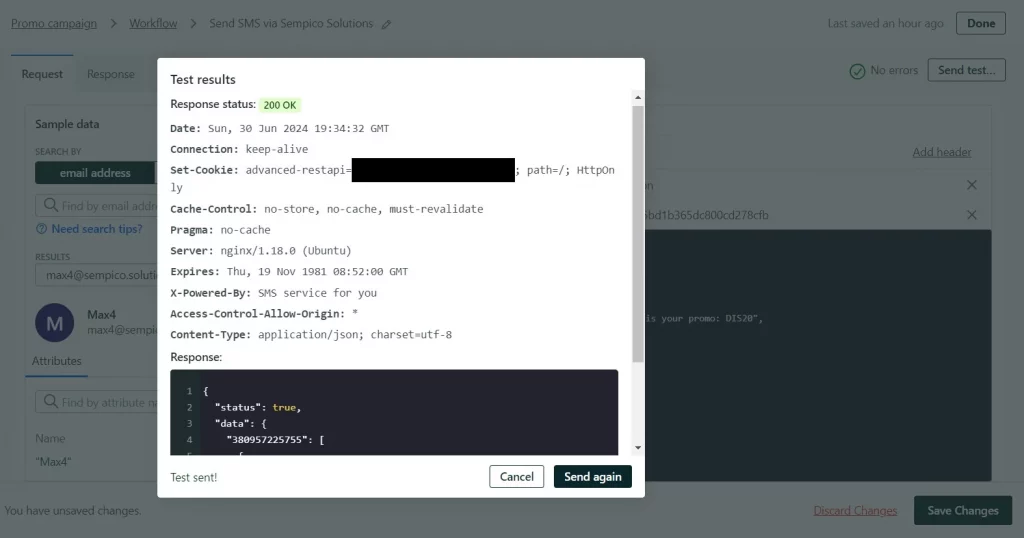
You can also log into your Sempico Solutions account and go to Traffic > SMS full data to ensure that all variables have been replaced with the correct values.
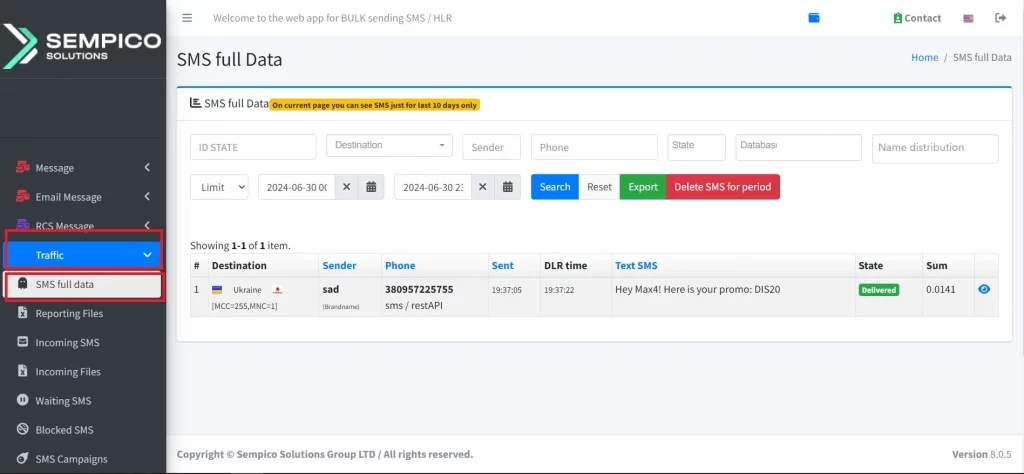
After this, you need to save the request settings in Customer.io, review the campaign and start it.
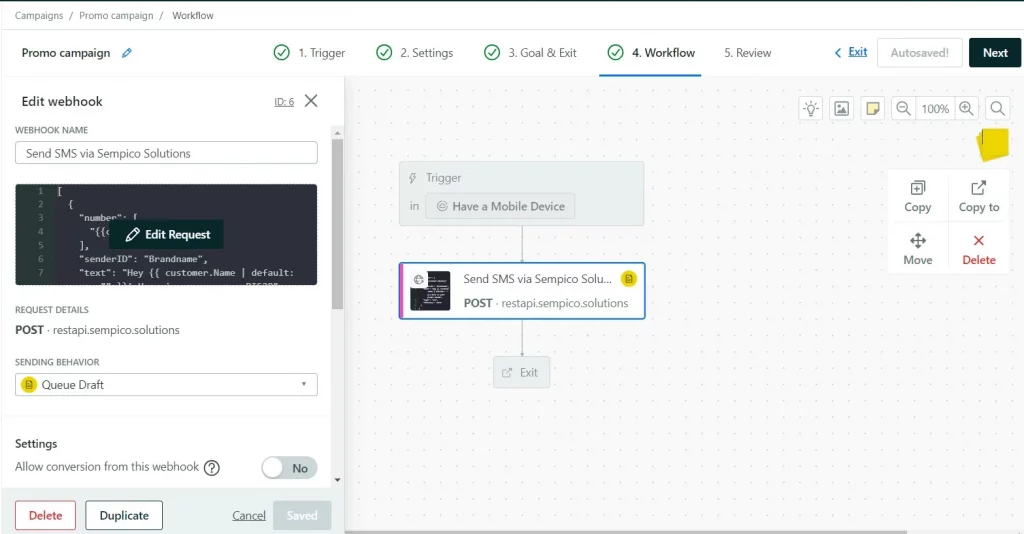
In case of any questions, please do not hesitate to contact us.
Email: support@sempico.solutions
Skype: live:support_65276